The VirtualPro Time Tracker is a simple yet powerful Chrome extension designed to help professionals efficiently track their working hours. Whether you’re managing multiple projects or need to keep track of your billable hours, this tool ensures accurate time tracking with ease and simplicity.
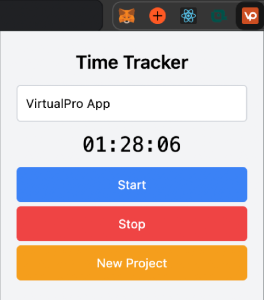
Key features
✅ Persistent time tracking – The timer continues running even if you close the popup or switch tabs.
✅ Project-based tracking – Assign a project name to each session and keep track of your time per project.
✅ Start & Stop functionality – Easily control when to start and stop tracking your work.
✅ Automatic Time Storage – Time logs are stored locally, ensuring no data loss when closing the extension.
✅ New project reset – Start fresh with a new project while keeping previous logs intact.
How it works
- Enter a project name – Type in the name of the project you’re working on.
- Click “Start” – The timer begins tracking your session.
- Pause with “Stop” – Stop tracking anytime without resetting the recorded time.
- Reset with “New Project” – Clear the current session and start fresh.
Why use VirtualPro Time Tracker?
🚀 Lightweight & efficient – Runs smoothly in the background without draining system resources.
🕒 Accurate tracking – Ensures precise time recording, even when switching tabs.
📂 Simple & user-friendly – No complex settings—just a straightforward time tracker.
